Introducing SLEEVE, a new app designed for K-pop fans to trade and/or purchase photocards of their favorite idols with fans around the globe. In this team project, my primary focus was on creating and designing the layouts for each page within the app, aiming to provide an intuitive and visually appealing experience for users.


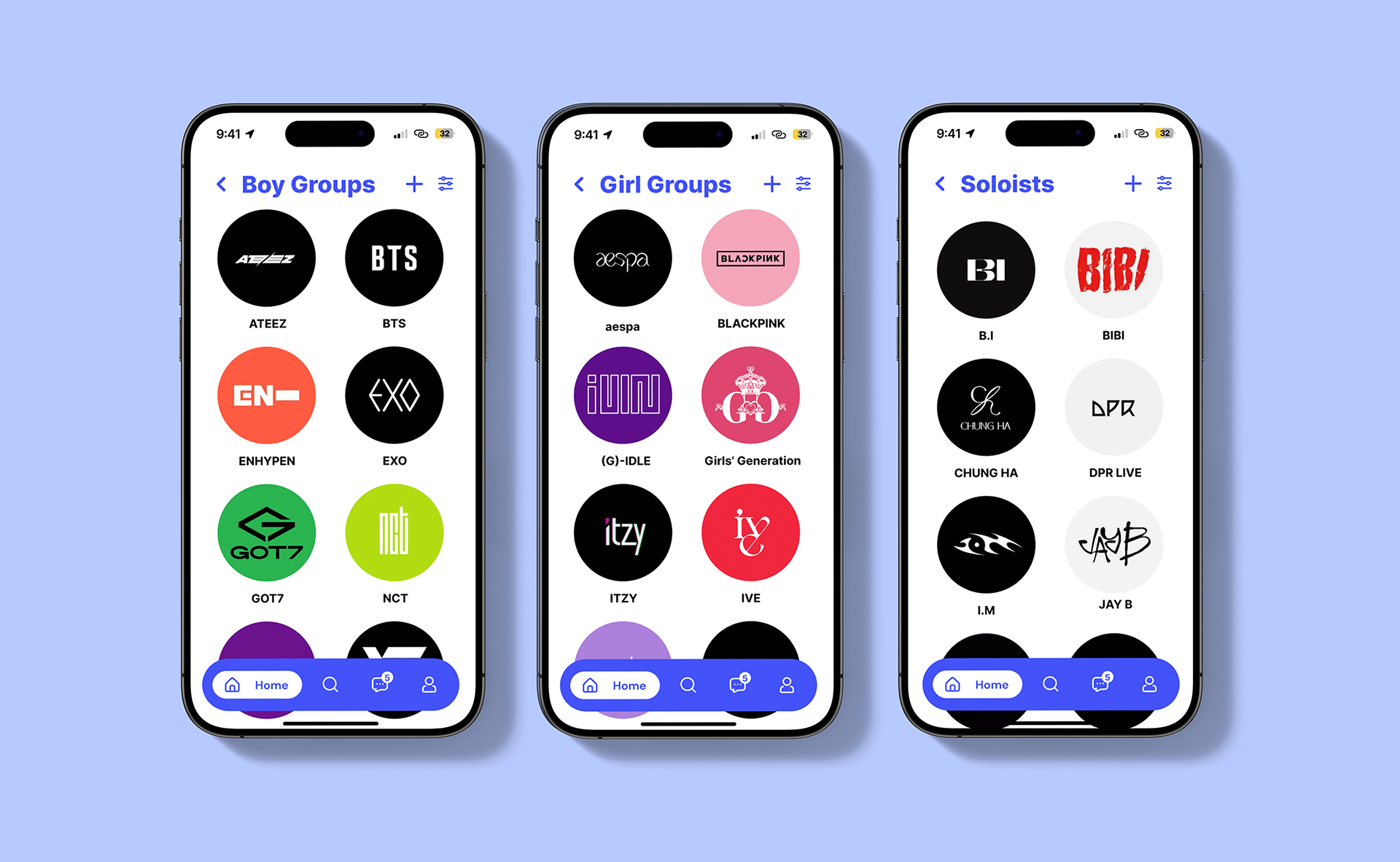
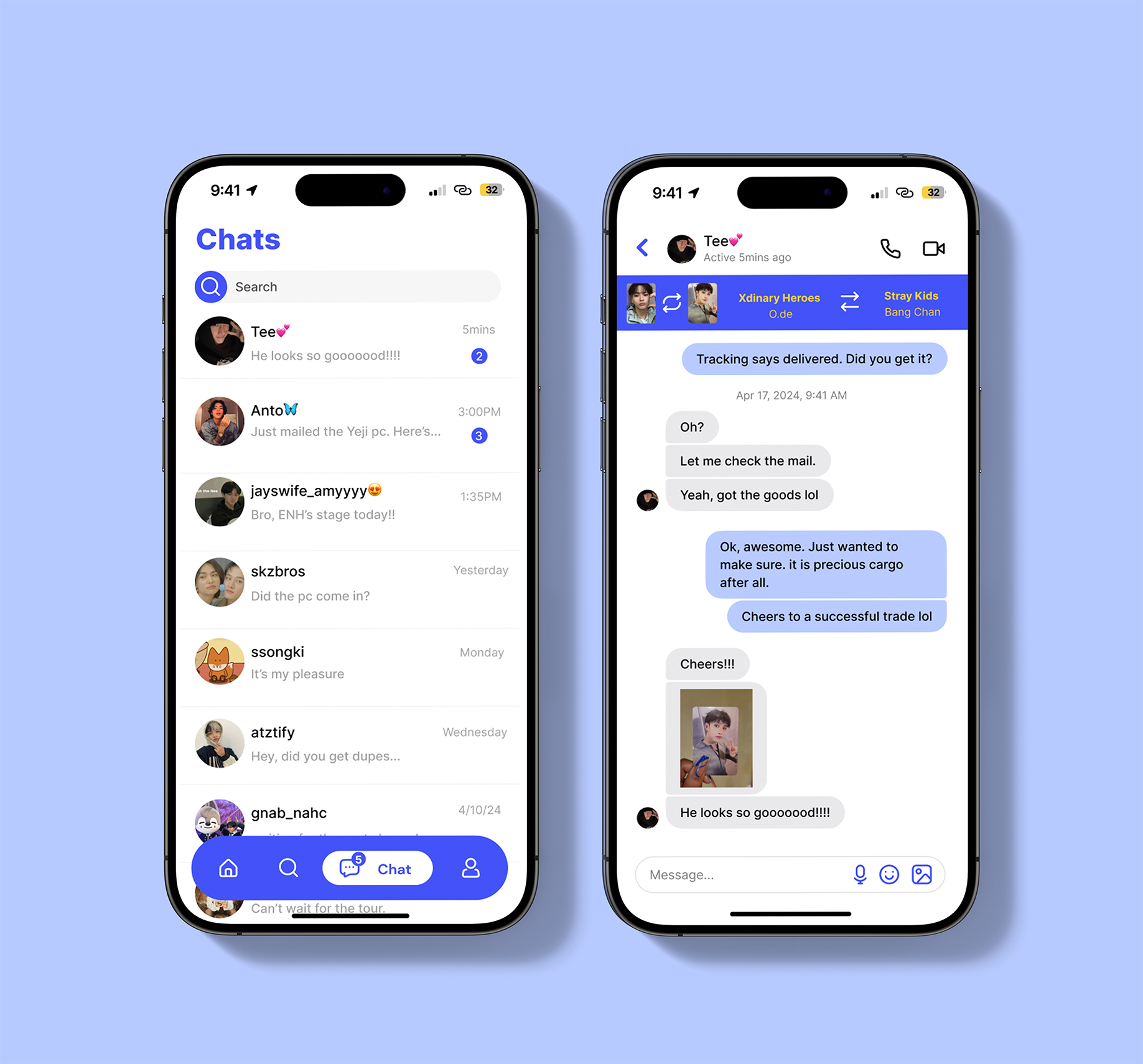
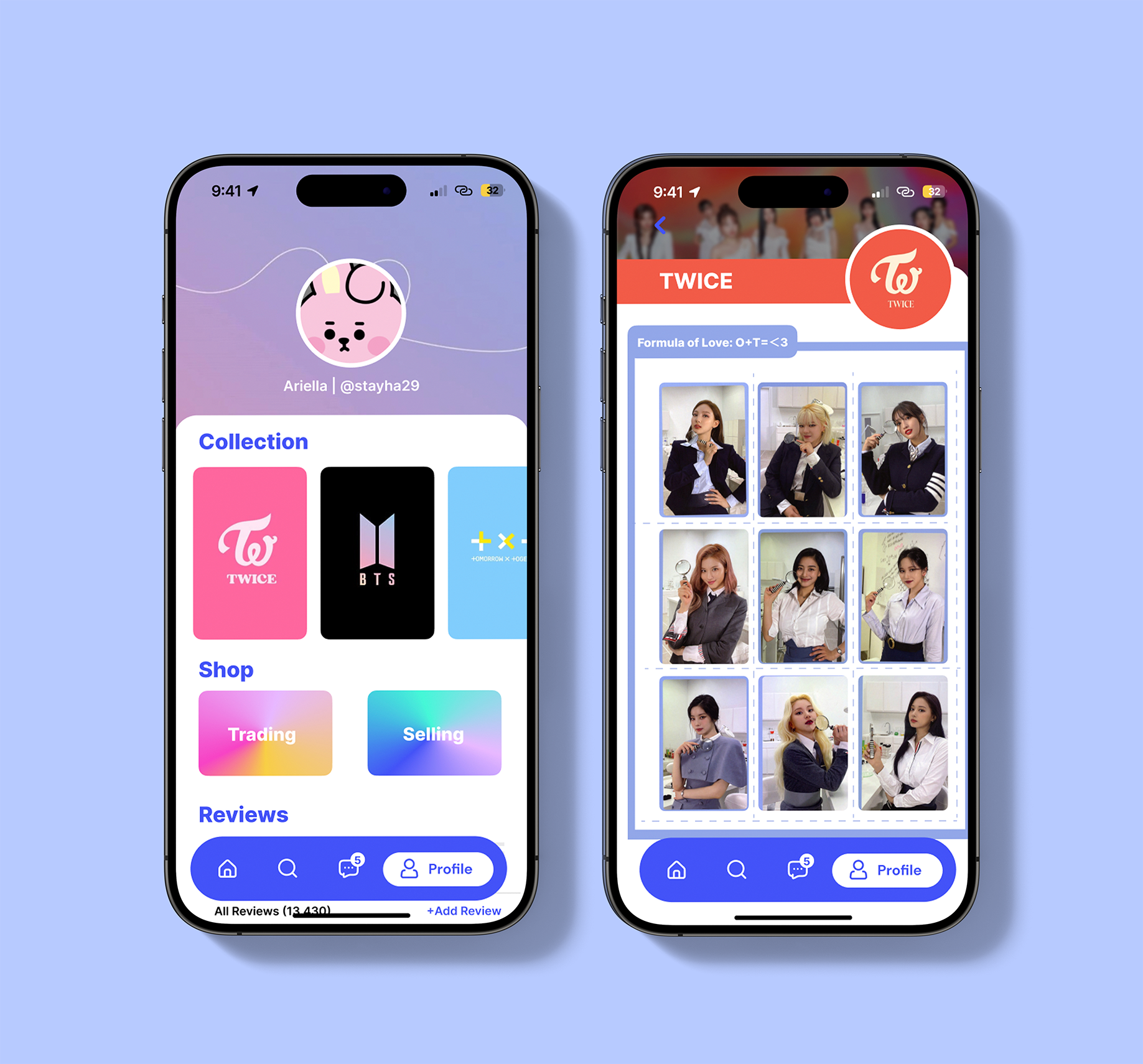

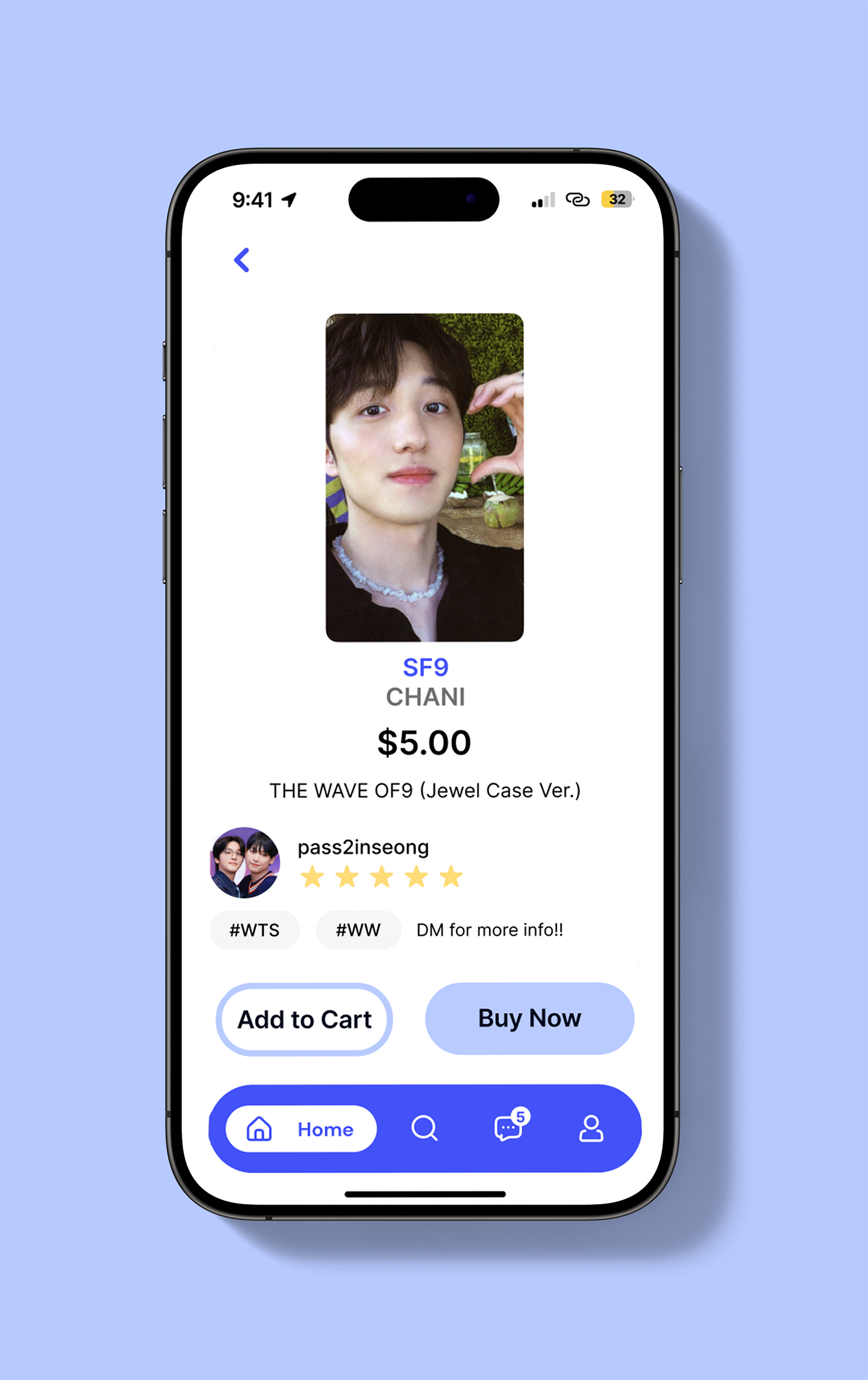
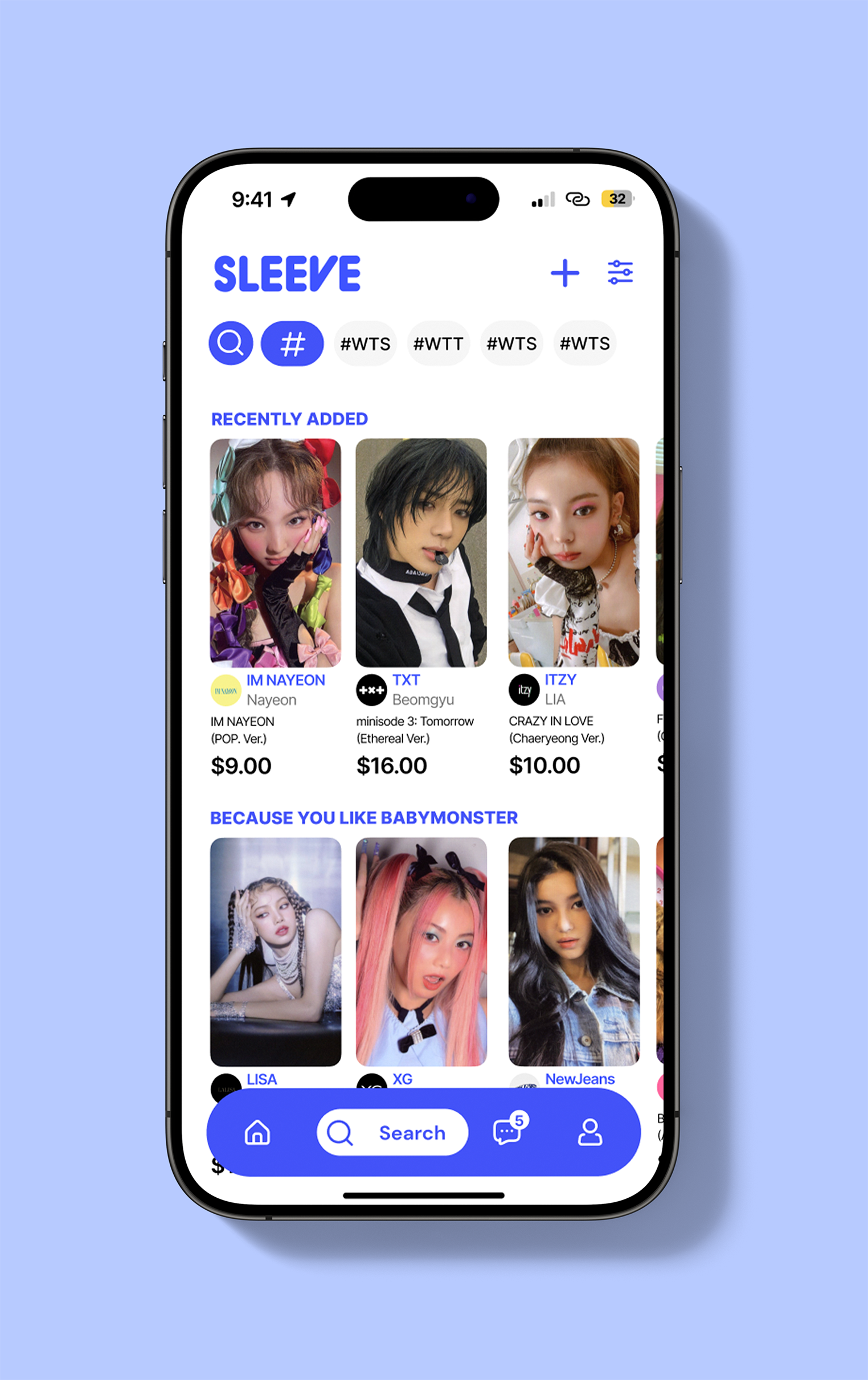
Home Page & Directory
The Home Page of Sleeve is designed to personalize the user experience with smart K-pop photocard recommendations based on the groups you follow. At the top of the screen, a horizontal scroll bar features all your followed groups, making it easy to explore and jump directly to more detailed listings.
Tapping on any group from the scroll takes you into the Directory, where you can refine your search by Boy Groups, Girl Groups, or Soloists. Once you choose a category, you’ll see a curated list of artists. Selecting a group lets you drill down to individual members, and from there, you’ll be shown a collection of available photocards for that member.
Chat/Messaging
The Chat feature lets users connect, trade, and talk all in one place. You can message fellow fans, discuss trades, and exchange photocards directly through chat—no need to leave the app. It’s a simple, seamless way to grow your collection and meet others in the K-pop community.
Search
The Search section helps users quickly find photocards, groups, or soloists, with smart recommendations like “Recently Added” and “Because You Like [Group]”. You can also refine results using hashtags to filter by concept, era, or member. It’s a fast and personalized way to discover new cards and idols.
Profile
The Profile section serves as a personalized hub for managing your photocard activity. In the Collection area, users can create digital binders organized by group to showcase their current photocards. The Shop section allows users to list photocards for trade or sale, making them visible to others. Additionally, a Reviews section provides feedback from completed trades or sales, helping build trust within the community.
Trading
The Trading section streamlines the photocard exchange process. Users can display photocards they’re offering for trade, along with cards they’re looking for. When someone visits your trading page, they can select a photocard they’re interested in and view what you’d like in return. Once both users agree on the trade, the exchange can be completed directly within the Trading interface, making the process clear, organized, and efficient.
